- City Fajr Shuruq Duhr Asr Magrib Isha
- Dubai 04:18 05:40 12:28 15:52 19:10 20:33
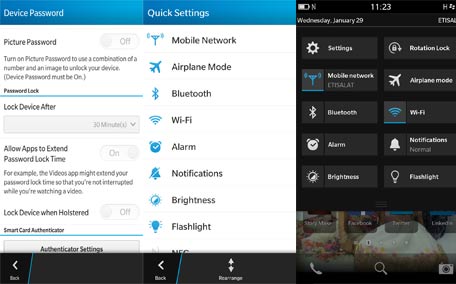
BlackBerry has introduced a series of new features as part of its new software update OS 10.2.1, but the Z10 users are complaining.
The new update brings in at least over hundred new enhancements and a whole lot of new features such as an FM Radio, a revamped BlackBerry Hub, a much easier call handling feature, and new security features among others.
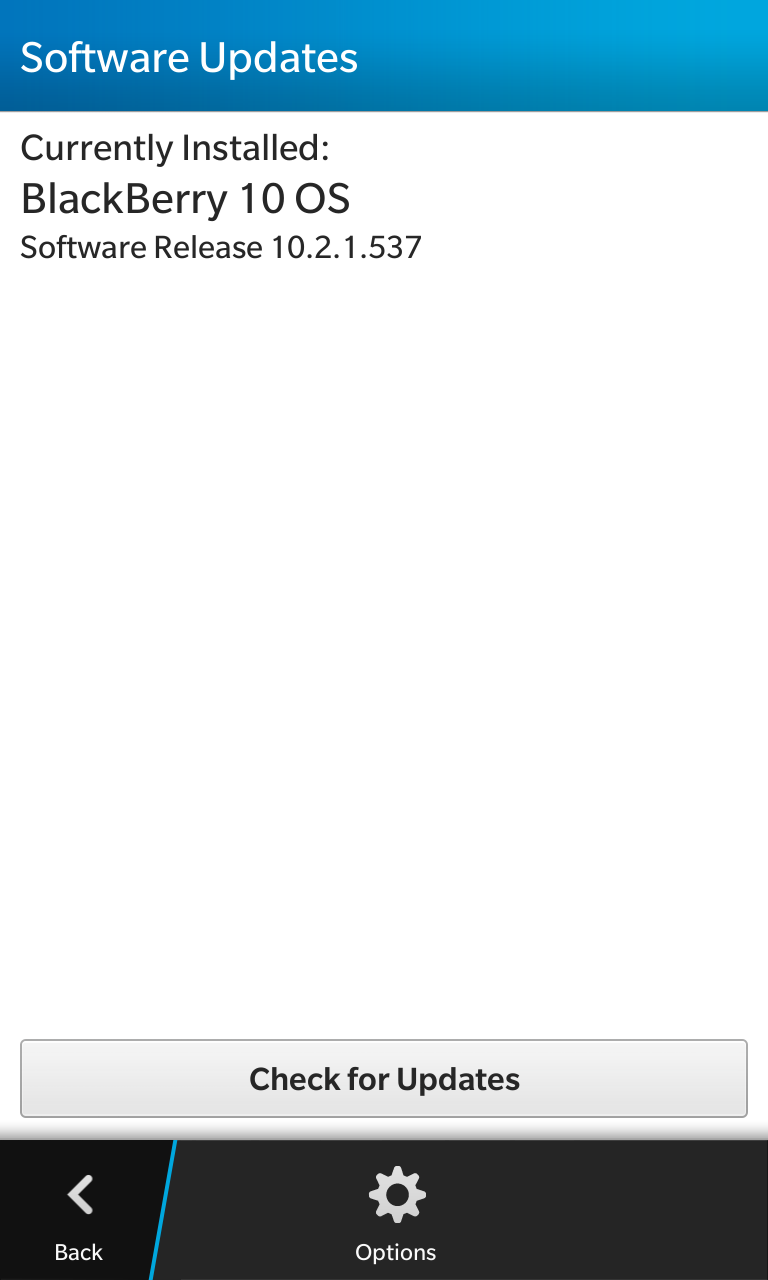
Most importantly, the update enables easy installation of Android apps on to any phone running the BlackBerry 10 OS.
The updates were rolled out simultaneously to several parts of the world. BlackBerry 10 users in the UAE received the software update alerts on Tuesday night itself.
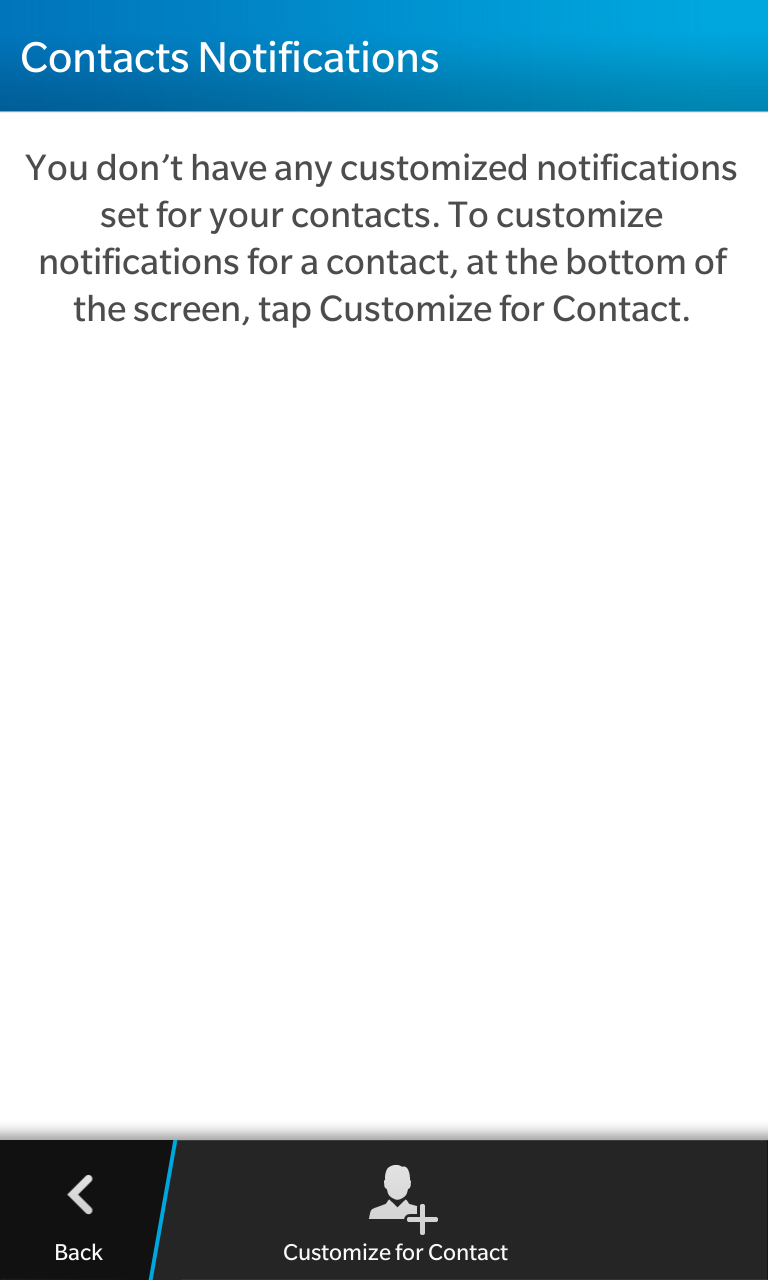 Many Z10 users who updated their handsets meanwhile have started complaining that their update has slowed down their handsets. “I installed mine on Tuesday night. I am quite happy with the new features but it has slowed down my device,” said B Roy.
Many Z10 users who updated their handsets meanwhile have started complaining that their update has slowed down their handsets. “I installed mine on Tuesday night. I am quite happy with the new features but it has slowed down my device,” said B Roy.
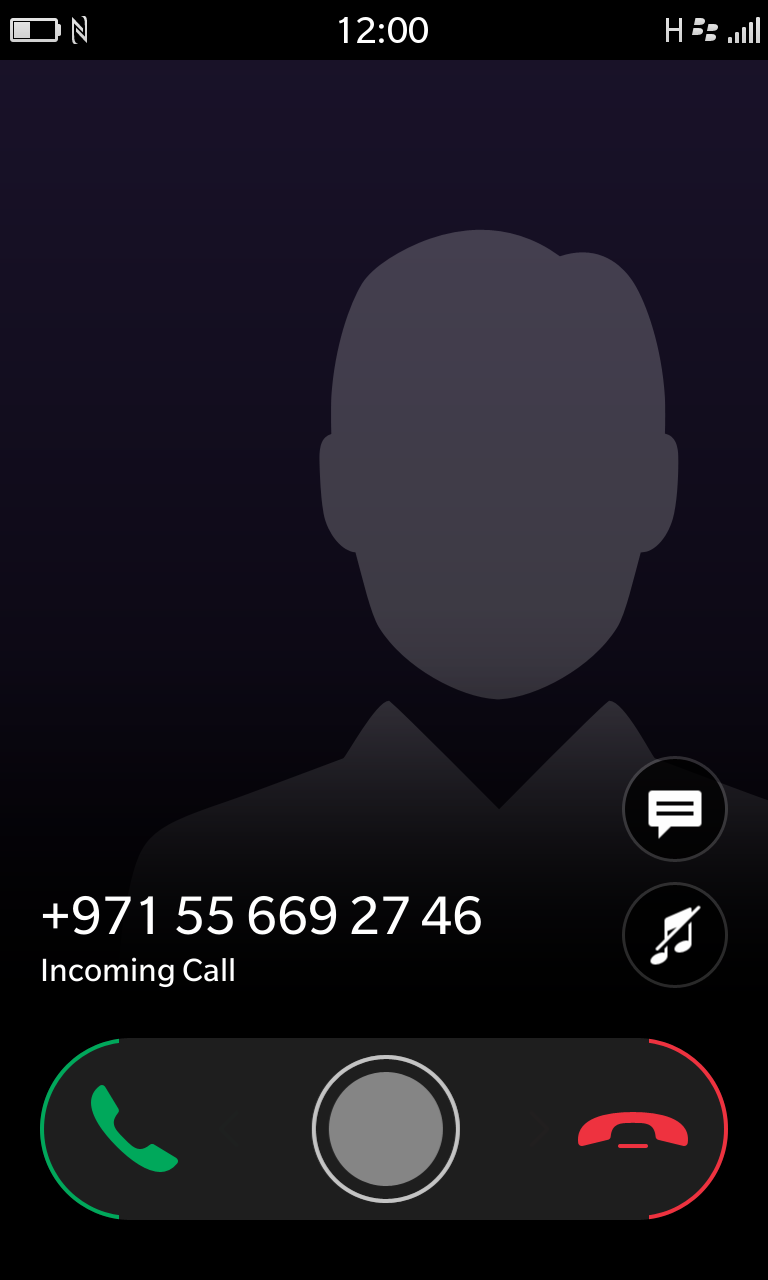 Another user said she was finally relieved that the new update had introduced much-awaited call handling feature. “I used to find it very difficult to manage incoming calls. The new update makes it easier to answer or reject an incoming call,” said Jeena Joy.
Another user said she was finally relieved that the new update had introduced much-awaited call handling feature. “I used to find it very difficult to manage incoming calls. The new update makes it easier to answer or reject an incoming call,” said Jeena Joy.
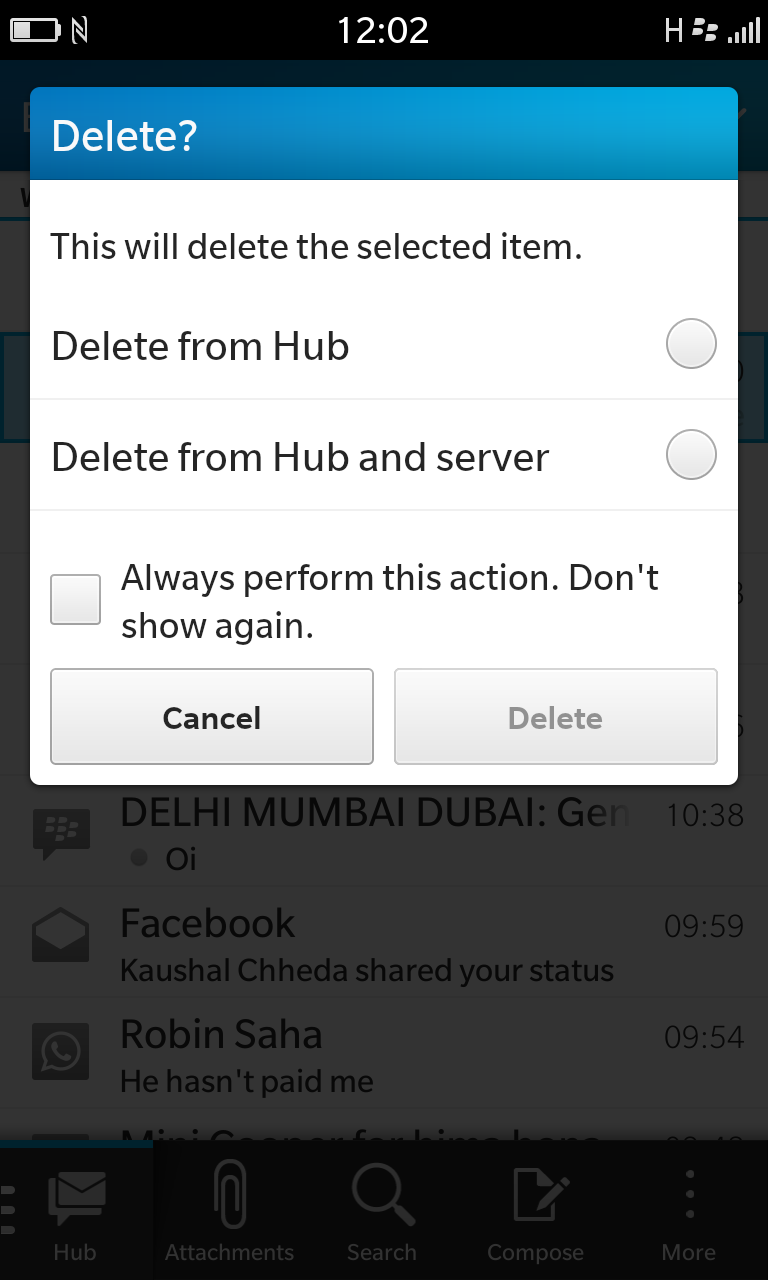 Z10 users should also note that the new FM Radio feature that enables you to listen to local radio stations even without a network connection, is not available on their model. It only works on Z30, Q10 and Q5 smartphones.
Z10 users should also note that the new FM Radio feature that enables you to listen to local radio stations even without a network connection, is not available on their model. It only works on Z30, Q10 and Q5 smartphones.
Although it was possible to install apps only available to Android users on to the BB 10 handsets the new update makes it much more easier to do so.
 Now any BB10 can easily install an Android app either by installing the third party Amazon app store.
Now any BB10 can easily install an Android app either by installing the third party Amazon app store.
(BlackBerry users can click on this link from their phone browsers or by directly finding the .APK file of the app.)
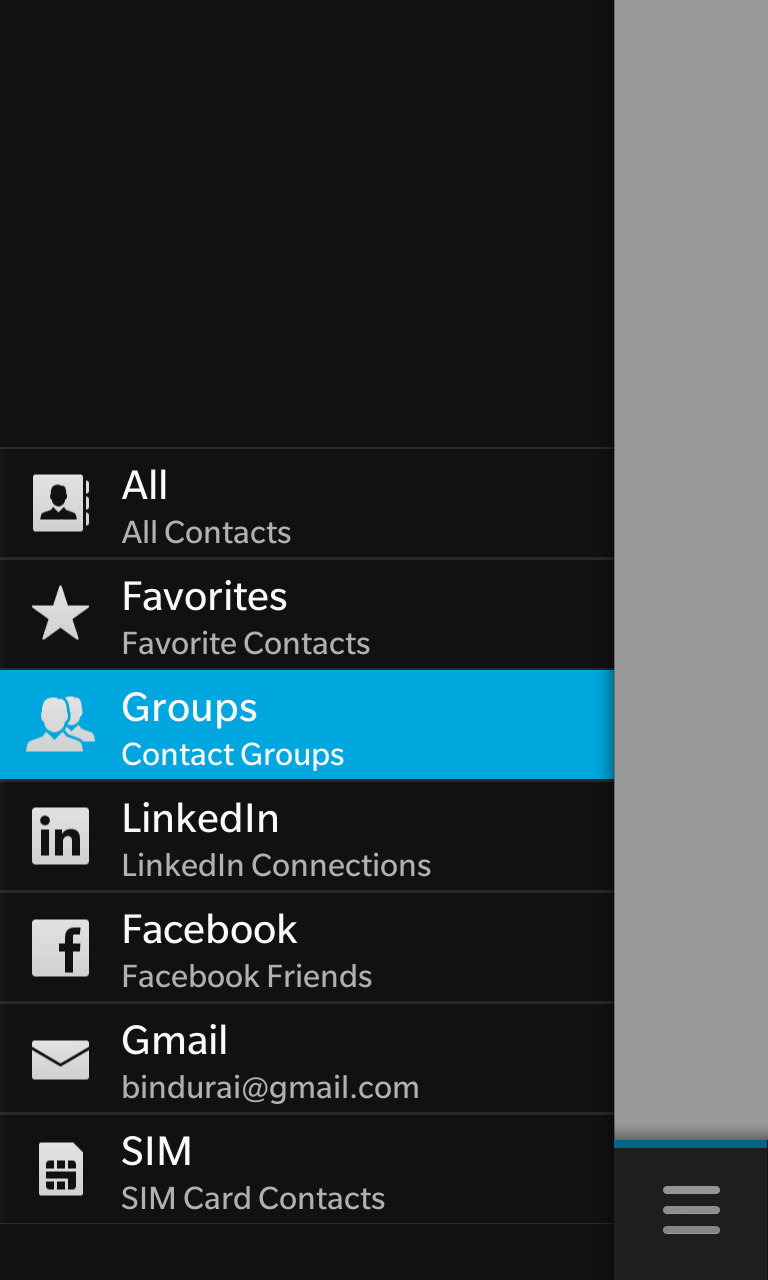 The following report on CrackBerry provides details on how you can install an Android app on to your smartphone.
The following report on CrackBerry provides details on how you can install an Android app on to your smartphone.
Following is a list of some of the new updates:
Customize Pinch Gesture to Filter BlackBerry® Hub
BlackBerry Hub lets you access all your messages and notifications in one place. A new feature lets you instantly filter the message list in the Hub. You can customise the Hub to show only Unread Messages, Flagged Messages, Draft Messages, Meeting Invites, Sent Messages or Level 1 Alerts. Once the filter criterion is set, you can simply activate it with a pinch gesture on the Hub's message list.
Simplified Phone Experience
The phone includes a new incoming call screen that lets you swipe to the left to answer or swipe right to ignore a call. New intuitive icons allow you to instantly silence the call, or send a Reply Now response through BBM™, SMS or email that you can't answer the phone right away. You can choose from a list of standard automated responses or respond with a personalised note.
SMS and Email Groups
You can now create SMS and email groups for more efficient broadcast communications.
Actionable Lock Screen Notifications
You can now "Tap to open" a message that appears on the lock screen, letting you respond to an important message much quicker or to check messages more discreetly.
Picture Password for Quick Unlocking
You can quickly unlock your phone using a combination of a picture and a number (0-9) of your choice, which you place at a particular point on the image. When you try to unlock the phone, the picture will appear along with a grid of random numbers. To unlock, simply drag the grid so the number you selected overlays the particular point on the image.
Customizable Quick Settings Menu
You can now customize what appears on the Settings menu, which includes features such as being able to quickly change the Brightness of the smartphone's display, toggle various network connections, and access the built-in flashlight. The Settings menu also includes a toggle that lets you instantly switch between your Personal and Work perimeter.
Offline Browser Reading Mode
You can now save the current web page you're on for later viewing, even if you are offline or without an Internet connection.
Preferred Contact Sync
You can now choose the sync source for your Contacts ensuring you always have the most up-to-date contact details. When adding a new contact you can designate which sources you want the contact info to sync with, such as the corporate address book, Gmail, Hotmail, etc.
Device and Battery Monitor
A new and improved device monitor provides you with essential details on battery usage, the impact of installed apps on battery life and memory usage and storage, as well as CPU stats.
Automatic Software Updates
OS updates can be set to happen automatically over a Wi-Fi® connection to help ensure you're always benefiting from the latest and best possible customer experience.
Enterprise Features
When combined with BES10 version 10.2, enterprise customers will gain additional security features and IT policies for when more granular controls are required, such as for regulated industries and for organizations that work with sensitive data. For more information aboutBES10, please visit www.bes10.com.
FM Radio
If you have a BlackBerry® Z30, BlackBerry® Q10 or BlackBerry® Q5 smartphone, the new software update unlocks the built-in FM radio in those handsets. You can listen to local FM stations, which does not require any network connection.
![]() Follow Emirates 24|7 on Google News.
Follow Emirates 24|7 on Google News.